4 Minute Fixes
Page 1 of 1
 4 Minute Fixes
4 Minute Fixes
If you've spent a considerable amount of time using your PC, (if you don't then maybe you're at the wrong website), it'll have go wrong at some stage. They says half the fun of having a PC is fixing it, (must find out who said and killed them). Here are some quick fixes for mainly Windows XP when it starts to act odd.
Startup: Does Not Compute

"My machine won't boot up windows XP"
Should your PC refuse to start up as it should, citing an invalided boot.ini as an excuse, dig out your Windows XP CD and put into your disc drive and switch on the machine, get into the BIOS menu and make the disk drive the first bootable device, if it isn't already. When asked, press [Enter] and the machine will now boot from the disk, and eventually will lead you into the Recovery Console - something you'll become intimately familiar should things keep going wrong. After selecting your installation and entering the administrator password, type bootcfg/rebuild at the command prompt. On pressing [Enter] you should be asked whether you'd like to add an XP installation to the boot sequence - say Yes where relevant. when asked to Enter Load Identifier, type in the full name of your OS e.g. Microsoft Windows XP Home Edition. Finally, when prompted to Enter OS Load Options, type /fastdetect, press [Enter], and your system should be restored to its former glory.
OTHER/LONGER SOLUTIONS
* Re-install Windows
* Use BartPE to boot up the OS

"My PC won't respond when I try to shut it down"
99% of times your PC will shut down when it to, (though sometimes it will when you don't). If your machine hangs pr stops responding when you try to shut it down, try entering Safe Mode (Press [F8] before windows loads on start up). If you're able to shut correctly from here, your problems are likly to stem from a troublesome device driver. If, after loading up Device Manager, you find any exclamation marks, you could have already found the problem. So just reinstalling or uninstalling the device and see if that make a difference
OTHER/LONGER SOLUTIONS
Close background services
Check for diver conflicts at support.microsoft.com
Internet: Communication Breakdown

"My PC refuses to let me access the Web"
these days connecting to the internet is essential for a lot of people. Lord knows how we'd cope without - but if your browser comes up blank and it seems your internet has decided to pack up and desert you, the first thing you should do is to check your system connectivity. To do this, open up the Run command and first try typing ping 127.0.0.1
This will make sure that the TCP/IP protocol is working on your PC - without it you're not going to get far. Once you're established that your TCP/IP protocol is fine, try pinging another computer on the network by pinging the computers IP address, e.g. type ping 192.168.0.2 If this fail, try renewing your IP address. This can be done by typing cmd into the Run dialog, then ipconfig /renew into the prompt. your Pc will then be allocated a brand spanking new IP address from your router.
OTHER/LONGER SOLUTIONS
*Check cables
*Hard-reset the router
*Phone ISP

More like hacking is for dummies!
"Strangers keep using my wireless connection"
Your home wireless can sometimes become insecure and you may well find that a grubby little hacker has parked up outside your house or they are in a bedroom a couple of houses down the street. If you find that your outside brick wall has gained a pretty chalk symbol, which is to inform others of the free internet that coming out of your house, then your connection speed will fall dramatically. The first port of call is to scrub the chalk symbol off and if you've got a good idea who the little theft is, or if they are still sitting in a car outside your house with a laptop on his/her/their knee contact the Police.
To avoid this happening again, enable Wireless Encryption Protocol in your router's configuration utility - set this to 128-bit, if you can or the default 68-bit. This will prevent the scum of the earth logging on with your connection. To give yourself a chance against Mr. L33t hax0r, restrict access to your network to the Mac addresses of your users' network equipment. Limiting the number of IP addresses on offer through DHCP can also help - just permitting 192.168.0.1 through to 192.168.0.4 for a three-user network is a good idea.
OTHER/LONGER SOLUTIONS
*Check cables
*Hard-reset the router
*Encase house in steel
*Use wired network, if you are having major problems.

"The internet is just too slow"
Hold up from ordering that 24Mb DSL line for just a second -there is another legal way to make your day-today browsing just a touch quicker. Clear out the junk which your PC collects when using the internet, Ccleaner will do the job. It removes unused files from your system - allowing Windows to run faster and freeing up valuable hard disk space. It also cleans traces of your online activities such as your Internet history. Additionally it contains a fully featured registry cleaner. But the best part is that it's fast (normally taking a few a second to run).
If you are prepared to spend a little money System Mechanic Pro is a fantastic collection of 50 or so small programs which will repair, cleans, eliminate problems and has many tools to increase your PC performance. One of its best tools is the Internet Speed Boost Utility, this will optimise the Windows settings on your PC to ensure you can get the maximum speed from your internet connection. It only takes a few second to run and after a restart of the PC, you should notice a difference in speed of your connection. If you believe the market cr@p as much as 300% increase in speed! Get the 30 day trial first to see what you think of it, before you decide to buy it or not.
OTHER/LONGER SOLUTIONS
*Upgrade your line
*Call your ISP
*Check for spyware
Startup: Does Not Compute

"My machine won't boot up windows XP"
Should your PC refuse to start up as it should, citing an invalided boot.ini as an excuse, dig out your Windows XP CD and put into your disc drive and switch on the machine, get into the BIOS menu and make the disk drive the first bootable device, if it isn't already. When asked, press [Enter] and the machine will now boot from the disk, and eventually will lead you into the Recovery Console - something you'll become intimately familiar should things keep going wrong. After selecting your installation and entering the administrator password, type bootcfg/rebuild at the command prompt. On pressing [Enter] you should be asked whether you'd like to add an XP installation to the boot sequence - say Yes where relevant. when asked to Enter Load Identifier, type in the full name of your OS e.g. Microsoft Windows XP Home Edition. Finally, when prompted to Enter OS Load Options, type /fastdetect, press [Enter], and your system should be restored to its former glory.
OTHER/LONGER SOLUTIONS
* Re-install Windows
* Use BartPE to boot up the OS

"My PC won't respond when I try to shut it down"
99% of times your PC will shut down when it to, (though sometimes it will when you don't). If your machine hangs pr stops responding when you try to shut it down, try entering Safe Mode (Press [F8] before windows loads on start up). If you're able to shut correctly from here, your problems are likly to stem from a troublesome device driver. If, after loading up Device Manager, you find any exclamation marks, you could have already found the problem. So just reinstalling or uninstalling the device and see if that make a difference
OTHER/LONGER SOLUTIONS
Close background services
Check for diver conflicts at support.microsoft.com
Internet: Communication Breakdown

"My PC refuses to let me access the Web"
these days connecting to the internet is essential for a lot of people. Lord knows how we'd cope without - but if your browser comes up blank and it seems your internet has decided to pack up and desert you, the first thing you should do is to check your system connectivity. To do this, open up the Run command and first try typing ping 127.0.0.1
This will make sure that the TCP/IP protocol is working on your PC - without it you're not going to get far. Once you're established that your TCP/IP protocol is fine, try pinging another computer on the network by pinging the computers IP address, e.g. type ping 192.168.0.2 If this fail, try renewing your IP address. This can be done by typing cmd into the Run dialog, then ipconfig /renew into the prompt. your Pc will then be allocated a brand spanking new IP address from your router.
OTHER/LONGER SOLUTIONS
*Check cables
*Hard-reset the router
*Phone ISP

More like hacking is for dummies!
"Strangers keep using my wireless connection"
Your home wireless can sometimes become insecure and you may well find that a grubby little hacker has parked up outside your house or they are in a bedroom a couple of houses down the street. If you find that your outside brick wall has gained a pretty chalk symbol, which is to inform others of the free internet that coming out of your house, then your connection speed will fall dramatically. The first port of call is to scrub the chalk symbol off and if you've got a good idea who the little theft is, or if they are still sitting in a car outside your house with a laptop on his/her/their knee contact the Police.
To avoid this happening again, enable Wireless Encryption Protocol in your router's configuration utility - set this to 128-bit, if you can or the default 68-bit. This will prevent the scum of the earth logging on with your connection. To give yourself a chance against Mr. L33t hax0r, restrict access to your network to the Mac addresses of your users' network equipment. Limiting the number of IP addresses on offer through DHCP can also help - just permitting 192.168.0.1 through to 192.168.0.4 for a three-user network is a good idea.
OTHER/LONGER SOLUTIONS
*Check cables
*Hard-reset the router
*Encase house in steel
*Use wired network, if you are having major problems.

"The internet is just too slow"
Hold up from ordering that 24Mb DSL line for just a second -there is another legal way to make your day-today browsing just a touch quicker. Clear out the junk which your PC collects when using the internet, Ccleaner will do the job. It removes unused files from your system - allowing Windows to run faster and freeing up valuable hard disk space. It also cleans traces of your online activities such as your Internet history. Additionally it contains a fully featured registry cleaner. But the best part is that it's fast (normally taking a few a second to run).
If you are prepared to spend a little money System Mechanic Pro is a fantastic collection of 50 or so small programs which will repair, cleans, eliminate problems and has many tools to increase your PC performance. One of its best tools is the Internet Speed Boost Utility, this will optimise the Windows settings on your PC to ensure you can get the maximum speed from your internet connection. It only takes a few second to run and after a restart of the PC, you should notice a difference in speed of your connection. If you believe the market cr@p as much as 300% increase in speed! Get the 30 day trial first to see what you think of it, before you decide to buy it or not.
OTHER/LONGER SOLUTIONS
*Upgrade your line
*Call your ISP
*Check for spyware
Last edited by Kenny on Tue Aug 11, 2009 7:53 am; edited 5 times in total
 Re: 4 Minute Fixes
Re: 4 Minute Fixes
Audio & Video
"My videos do not playback correctly"

What you want to watch, that's your business!
Problems with video playback are more often than not down to video codecs either not being present or having been somehow corrupted. For example, to playback DivX files you'll need the DivX codec - this is available from DivX.
It's also worth checking that your DirectX version is up-to-date and running properly - to do this enter dxdiag into the Run command and take a look at the version information. Compare this to the information at microsoft.com to see whether a later version's being offer, if so update. If you have installed the requisite codecs but they're not working properly, run sherlock codec detective, this will have a scan of your machine and will try and root out the problem.
Or grab yourself GOM Media Player the key strengths of this program is the ability to play the majority of media files without the need to obtain a codec, and the ability to play some broken media files, both advantages over traditional players, like Windows Media Player. GOM player can also play .flv files. I hear not so good with DVD's, but one of the best for playing broken and corrupted video files. Can also play FLC files, which VLC Media Player can't. This program was featured on the BBC Click (fast forward to 3:45mins in the video) program a couple of months ago, so check it out if you want to use it.
BBC Click's Kate Russell - the only reason why I get up on a Saturday morning.


OTHER/LONGER SOLUTIONS
* Close background programs
* Purchase more memory or a faster CPU if your system is old

"My PC's sound isn't working properly"
How are you ever going to enjoy the Windows start up tune if your PC's sound isn't working. Take a look at Device Manager (System Properties/Device Manager) and ensure that under the Sound, Video and Game controllers section, there are no yellow exclamation marks distinguishing a fault, (also XP sometimes automatically configures some add-in soundcards as "unsupported Crystal Fusion device", which you don't want). Next, head to the Sounds and Audio Devices options in the Control Panel and check your on-board/soundcard of choice is set as the default audio device - as XP may for some reason have decided to use the tiny on-board soundchip of the motherboard or in rare cases your old dial up modem option instead. Which I seen a happen to someone in the last 12 months, who never took out his old dial up modem, lol.
OTHER/LONGER SOLUTIONS
* Connect cables correctly
* Turn speakers on!
* Turn volume up in Control Panel
Windows XP
"I can't delete files from my hard drive"

We are told in the press, we can use "reasonable force" to rid our homes of intruders. However, what are you supposed to do when we can't delete files from our hard drive? Obviously, if the file you're trying to delete is still open, you can't do anything until you close it. If the file has a .avi extension for example, try renaming it without the extension to see if that unhooks it from whatever program is looking at it.
Also you should check in your task manage, (by pressing [Ctrl]+[Alt]+[Del]), under the Processes section to see if a program that might use the file is still running. For example, if wmplayer.exe is running, you might not be able to delete westlifegreatesthits.mp3 or other media files.
If you are still having trouble then use Unlocker. If you ever see any of these messages when you try to delete a file, Unlocker will work out which program is using it and will delete it the file for you.
* Cannot delete folder: It is being used by another person or program
* Cannot delete file: Access is denied
* There has been a sharing violation.
* The source or destination file may be in use.
* The file is in use by another program or user.
* Make sure the disk is not full or write-protected and that the file is not currently in use.
Simply right-click the folder or file and select Unlocker. If the folder or file is locked, a window listing of lockers will appear. Simply click Unlock All and you are done!
OTHER/LONGER SOLUTIONS
* Delete files from within Safe Mode.
* Destroy hard drive if you are going to bin it anyway and can't @ssed or know have to do a Low Level Format.
"I've disabled my administrator account/lost my XP password"

Losing a password is never clever. especially if it's your Windows password. However, if you've managed to effectively lock yourself out of Windows XP and after slapping yourself for being such a fool, you need to start the process of regaining access to Windows. Use NT Password & Registry Editor for the job. Once download you're going to need to create a bootable disk (you will of cause need to use another PC, which you have access to download and burn the disk), - either a CD or floppy disk - to get back into your system.
After the disk has been created, boot up your PC, having already selected either your optical drive or floppy drive as the first bootable drive in the BIOS setup. Once the machine boots from the disk, use the utility to unlock the door to your XP user account. This should, (big should!) grant you full access to the PC and normal service should be resumed.
Once your PC has finished booting, it's a good idea to remember the damn, (repeating it to yourself 50 times should done the trick) and make sure you don't mislay the boot disk you have just created. If the same situation arises again (and you never know, it might) that disc could save you having to go through the whole process again, after you have slapped yourself again, but this time even harder!
OTHER/LONGER SOLUTIONS
* Login as "Administrator" with a blank password field.
* Don't be so forgetful
* There's a nice little trick you can do. There is a security loophole if you reinstall Windows XP. During installation if you press two certain keys and enter a command, this will give you access to all the login passwords for the PC. This does work as I've used this security loophole in the past. Full details are here. Only downside to this method is you will have to download and install all your Windows updates again.
"My videos do not playback correctly"

What you want to watch, that's your business!
Problems with video playback are more often than not down to video codecs either not being present or having been somehow corrupted. For example, to playback DivX files you'll need the DivX codec - this is available from DivX.
It's also worth checking that your DirectX version is up-to-date and running properly - to do this enter dxdiag into the Run command and take a look at the version information. Compare this to the information at microsoft.com to see whether a later version's being offer, if so update. If you have installed the requisite codecs but they're not working properly, run sherlock codec detective, this will have a scan of your machine and will try and root out the problem.
Or grab yourself GOM Media Player the key strengths of this program is the ability to play the majority of media files without the need to obtain a codec, and the ability to play some broken media files, both advantages over traditional players, like Windows Media Player. GOM player can also play .flv files. I hear not so good with DVD's, but one of the best for playing broken and corrupted video files. Can also play FLC files, which VLC Media Player can't. This program was featured on the BBC Click (fast forward to 3:45mins in the video) program a couple of months ago, so check it out if you want to use it.
BBC Click's Kate Russell - the only reason why I get up on a Saturday morning.


OTHER/LONGER SOLUTIONS
* Close background programs
* Purchase more memory or a faster CPU if your system is old

"My PC's sound isn't working properly"
How are you ever going to enjoy the Windows start up tune if your PC's sound isn't working. Take a look at Device Manager (System Properties/Device Manager) and ensure that under the Sound, Video and Game controllers section, there are no yellow exclamation marks distinguishing a fault, (also XP sometimes automatically configures some add-in soundcards as "unsupported Crystal Fusion device", which you don't want). Next, head to the Sounds and Audio Devices options in the Control Panel and check your on-board/soundcard of choice is set as the default audio device - as XP may for some reason have decided to use the tiny on-board soundchip of the motherboard or in rare cases your old dial up modem option instead. Which I seen a happen to someone in the last 12 months, who never took out his old dial up modem, lol.
OTHER/LONGER SOLUTIONS
* Connect cables correctly
* Turn speakers on!
* Turn volume up in Control Panel
Windows XP
"I can't delete files from my hard drive"

We are told in the press, we can use "reasonable force" to rid our homes of intruders. However, what are you supposed to do when we can't delete files from our hard drive? Obviously, if the file you're trying to delete is still open, you can't do anything until you close it. If the file has a .avi extension for example, try renaming it without the extension to see if that unhooks it from whatever program is looking at it.
Also you should check in your task manage, (by pressing [Ctrl]+[Alt]+[Del]), under the Processes section to see if a program that might use the file is still running. For example, if wmplayer.exe is running, you might not be able to delete westlifegreatesthits.mp3 or other media files.
If you are still having trouble then use Unlocker. If you ever see any of these messages when you try to delete a file, Unlocker will work out which program is using it and will delete it the file for you.
* Cannot delete folder: It is being used by another person or program
* Cannot delete file: Access is denied
* There has been a sharing violation.
* The source or destination file may be in use.
* The file is in use by another program or user.
* Make sure the disk is not full or write-protected and that the file is not currently in use.
Simply right-click the folder or file and select Unlocker. If the folder or file is locked, a window listing of lockers will appear. Simply click Unlock All and you are done!
OTHER/LONGER SOLUTIONS
* Delete files from within Safe Mode.
* Destroy hard drive if you are going to bin it anyway and can't @ssed or know have to do a Low Level Format.
"I've disabled my administrator account/lost my XP password"

Losing a password is never clever. especially if it's your Windows password. However, if you've managed to effectively lock yourself out of Windows XP and after slapping yourself for being such a fool, you need to start the process of regaining access to Windows. Use NT Password & Registry Editor for the job. Once download you're going to need to create a bootable disk (you will of cause need to use another PC, which you have access to download and burn the disk), - either a CD or floppy disk - to get back into your system.
After the disk has been created, boot up your PC, having already selected either your optical drive or floppy drive as the first bootable drive in the BIOS setup. Once the machine boots from the disk, use the utility to unlock the door to your XP user account. This should, (big should!) grant you full access to the PC and normal service should be resumed.
Once your PC has finished booting, it's a good idea to remember the damn, (repeating it to yourself 50 times should done the trick) and make sure you don't mislay the boot disk you have just created. If the same situation arises again (and you never know, it might) that disc could save you having to go through the whole process again, after you have slapped yourself again, but this time even harder!
OTHER/LONGER SOLUTIONS
* Login as "Administrator" with a blank password field.
* Don't be so forgetful
* There's a nice little trick you can do. There is a security loophole if you reinstall Windows XP. During installation if you press two certain keys and enter a command, this will give you access to all the login passwords for the PC. This does work as I've used this security loophole in the past. Full details are here. Only downside to this method is you will have to download and install all your Windows updates again.
 Re: 4 Minute Fixes
Re: 4 Minute Fixes
Gaming: Let play ball!
I heard these excuses every night!

"My games performance is running really slow"
Gaming performance is heavily reliant on your hardware, but I will always tell you rather than getting a better GFX card or a nice piece of hardware, it better to make the most of what you got already. Damn sight cheaper as well! Check your AGP Aperture setiing. This decides how much main memory your system can access to store texture and the like. Set it to half of your total memory size for excellent performance.
OTHER/LONGER SOLUTIONS
* Turn AA/AF off or o a lower setting
* Turn Vertical Sync off, it just kills the performance on every game, I've seen when its been turn on.
* Download latest patches/drivers
* Google to find out what other people are getting in performance with same game and/or GFX card.
"My games keep on crashing for no good reason"

Far Cry - no matter what the spec of the machine are, this always looks fantastic and beautiful on any PC.
Should your games crash or lock up frequently, it's time to get diagnostic. first off, check your CPU's temperature with SpeedFan. Do this after playing a game that often crashes for a few minutes. sometime, whilst a CPU and GFX card "idle" temperature is low and fairly stable, prolonged gameplay can increase the temperature so much as to cause random cut-outs. A possible solution is underclocking - you can limit your CPU's bus speed in the BIOS, or use Coolbits (NVIDIA) or Radlinker (ATI) to lower the clock and memory speed of the graphics card.
OTHER/LONGER SOLUTIONS
* Ask Lewis (Macgta)!
* Check cables
* Reinstall drivers/update to latests drivers
* Check for game patches
* Improve system cooling. Get another case fan into your rig, if you can (preferably 120mm).
Hardware: Hard Installation
"My graphics are all dodgy"
Jolting movement when you scroll?. Strange screen resolution? If you're experiencing either of these problems, or anything suspicious on the display front, your display drivers could be messed up - a size effect of installing updated drivers, which is well known, but less common problem these days. But still happens from time to time. If re-installing the driver hasn't helped matters, get rid of everything with Driver Cleaner Pro and install a fresh set of drivers.
If you have individual pixals on your screen that do not function, then your LCD display is to blame. Try to fix the problem UDPixel, which helps to locate and fix the dead pixels. You can fix the stuck pixels by calling them to do rapid changes. You need to run this program for a couple of hours. There is no warranty on the result, but you don't really have anything to lose trying it out before contacting the manufacture for a replacement.
Most monitors have a three year warranty and under EU law all manufacturing goods have an automatic 2 year warranty. It's a little unknown law, but becoming acquainted and appreciative in the EU population, which has been in place since 1999. You can read the legislation for yourself here and there's a copy available as a Word document, which might come in handy if you need something to attach to an email or print off to include with a letter, if/when things become messy and difficult with the manufacture and they are being gits. (Hey, we are not just about gaming, but can often consumer advice as well!)
OTHER/LONGER SOLUTIONS
* Check cables
* Change refresh rate, resolution and/or graphics card. Sorry. :/
Software: Enjoy the view
"My files and document appear to be corrupted"
If only the last option was real

Unless you meant to tpye '.#%; or a similarly senseless string of characters through your documents, you've sadly got some corrupted files on your hands. To reslove, first try saving the corrupted file as a rich text file (.rtf). If this doesn't work, open the document up and navigate to File-->Save as web page. this should fix the corruption as Word is forced into re-creating the document, getting rid of the dodgy bits as it goes. It's also a good idea to recreate your templates from new "virgin" documents in order to avoid corruption in the future.
OTHER/LONGER SOLUTIONS
* Delete the corrupted text manually
* Re-type the whole thing. Sorry, I haven't got anything better at this time!
"Word refuses to open and keeps crashing randomly"
So Microsoft Word isn't loading up. don't use it as an excue for late "thank you" letters, you lazy git - attempt to fix it. start by typing winword.exe /a into the Run box (Start-->run). If this works, your problem is probably a corrupt template. Go to C:\Documents and Settings\<username>\Application Data\Microsoft\Templates and delete all the Normal.dot files, some of which might be hidden. If random crashes are your problem take a look at HKEY_CURRENT_USER\Software\Microsoft\Office\x.0 inside the window registry, (Start-->Run-->regedit) and delete the Data folder inside Word.
NOTE
Be warned, going into the Windows Registry and changing things is not a job for the faint hearted, mess it up and you could mess up the entire system and have to start again, installing Windows and everything else. YOU HAVE BE WARNED!!!
OTHER/LONGER SOLUTIONS
* Re-install Microsoft Word and updates
* install Open Office
* Check shortcuts
* If loading up Word from a document, then the file could be corrupted, so use the above methods for fixing corrupted files.
I heard these excuses every night!

"My games performance is running really slow"
Gaming performance is heavily reliant on your hardware, but I will always tell you rather than getting a better GFX card or a nice piece of hardware, it better to make the most of what you got already. Damn sight cheaper as well! Check your AGP Aperture setiing. This decides how much main memory your system can access to store texture and the like. Set it to half of your total memory size for excellent performance.
OTHER/LONGER SOLUTIONS
* Turn AA/AF off or o a lower setting
* Turn Vertical Sync off, it just kills the performance on every game, I've seen when its been turn on.
* Download latest patches/drivers
* Google to find out what other people are getting in performance with same game and/or GFX card.
"My games keep on crashing for no good reason"

Far Cry - no matter what the spec of the machine are, this always looks fantastic and beautiful on any PC.
Should your games crash or lock up frequently, it's time to get diagnostic. first off, check your CPU's temperature with SpeedFan. Do this after playing a game that often crashes for a few minutes. sometime, whilst a CPU and GFX card "idle" temperature is low and fairly stable, prolonged gameplay can increase the temperature so much as to cause random cut-outs. A possible solution is underclocking - you can limit your CPU's bus speed in the BIOS, or use Coolbits (NVIDIA) or Radlinker (ATI) to lower the clock and memory speed of the graphics card.
OTHER/LONGER SOLUTIONS
* Ask Lewis (Macgta)!
* Check cables
* Reinstall drivers/update to latests drivers
* Check for game patches
* Improve system cooling. Get another case fan into your rig, if you can (preferably 120mm).
Hardware: Hard Installation
"My graphics are all dodgy"
Jolting movement when you scroll?. Strange screen resolution? If you're experiencing either of these problems, or anything suspicious on the display front, your display drivers could be messed up - a size effect of installing updated drivers, which is well known, but less common problem these days. But still happens from time to time. If re-installing the driver hasn't helped matters, get rid of everything with Driver Cleaner Pro and install a fresh set of drivers.
If you have individual pixals on your screen that do not function, then your LCD display is to blame. Try to fix the problem UDPixel, which helps to locate and fix the dead pixels. You can fix the stuck pixels by calling them to do rapid changes. You need to run this program for a couple of hours. There is no warranty on the result, but you don't really have anything to lose trying it out before contacting the manufacture for a replacement.
Most monitors have a three year warranty and under EU law all manufacturing goods have an automatic 2 year warranty. It's a little unknown law, but becoming acquainted and appreciative in the EU population, which has been in place since 1999. You can read the legislation for yourself here and there's a copy available as a Word document, which might come in handy if you need something to attach to an email or print off to include with a letter, if/when things become messy and difficult with the manufacture and they are being gits. (Hey, we are not just about gaming, but can often consumer advice as well!)
OTHER/LONGER SOLUTIONS
* Check cables
* Change refresh rate, resolution and/or graphics card. Sorry. :/
Software: Enjoy the view
"My files and document appear to be corrupted"
If only the last option was real

Unless you meant to tpye '.#%; or a similarly senseless string of characters through your documents, you've sadly got some corrupted files on your hands. To reslove, first try saving the corrupted file as a rich text file (.rtf). If this doesn't work, open the document up and navigate to File-->Save as web page. this should fix the corruption as Word is forced into re-creating the document, getting rid of the dodgy bits as it goes. It's also a good idea to recreate your templates from new "virgin" documents in order to avoid corruption in the future.
OTHER/LONGER SOLUTIONS
* Delete the corrupted text manually
* Re-type the whole thing. Sorry, I haven't got anything better at this time!
"Word refuses to open and keeps crashing randomly"
So Microsoft Word isn't loading up. don't use it as an excue for late "thank you" letters, you lazy git - attempt to fix it. start by typing winword.exe /a into the Run box (Start-->run). If this works, your problem is probably a corrupt template. Go to C:\Documents and Settings\<username>\Application Data\Microsoft\Templates and delete all the Normal.dot files, some of which might be hidden. If random crashes are your problem take a look at HKEY_CURRENT_USER\Software\Microsoft\Office\x.0 inside the window registry, (Start-->Run-->regedit) and delete the Data folder inside Word.
NOTE
Be warned, going into the Windows Registry and changing things is not a job for the faint hearted, mess it up and you could mess up the entire system and have to start again, installing Windows and everything else. YOU HAVE BE WARNED!!!
OTHER/LONGER SOLUTIONS
* Re-install Microsoft Word and updates
* install Open Office
* Check shortcuts
* If loading up Word from a document, then the file could be corrupted, so use the above methods for fixing corrupted files.
At bloody last, it's all done!!!
 Re: 4 Minute Fixes
Re: 4 Minute Fixes
Logitech Keyboard Drivers
SetPoint settings tabs are not displaying and hotkeys are not working.
This one is more of an annoyance than a serious problem. Sometime the after installing or updating SetPoint on a system which has XP with Service Pack 3, you may not have the "My Mouse" and "My Keyboard" tabs available in the SetPoint user interface, even though the keyboard and mouse are working with basic functions. Without the two mentioned tabs, you are be unable to configure the advanced features of the Logitech mouse and keyboard.

Procedure 1 - for Windows XP systems
Before starting and to avoid complications:
* Make sure you have sufficient user rights to install software.
* If possible, disable any antivirus software as it may cause incomplete SetPoint installation.
1. Uninstall existing versions of Logitech SetPoint from Windows "Add / Remove Programs" applet located in "Control Panel"
2. Install the latest SetPoint version (4.80). To download the latest version of SetPoint, visit the Logitech Downloads page so you get the right version for XP.
3. Verify if the SetPoint software is working properly by checking to see if the "My Mouse" and "My Keyboard" tabs are available.
4. If the problem persists, please continue to Procedure 2 below
Procedure 2 - Additional Steps for Windows XP systems:
1. Exit SetPoint by right clicking on the SetPoint icon in the taskbar and selecting "Exit".
2. Click on the Start button and in the run box, type %windir%
3. Open the "system32" folder.
4. Open the "drivers" folder.
5. Rename the file "wdf01000.sys" to wdf01000.bak
6. Reinstall SetPoint.
WARNING: Please check and verify the wdf01000.sys file is present. If not, immediately rename wdf01000.bak back to wdf01000.sys. If rebooting without this file, it may prevent some of your hardware including mice and keyboards from working properly.
7. Reboot the computer.
8. After your system restarted, run SetPoint and check to see if the tabs appear properly.

SetPoint settings tabs are not displaying and hotkeys are not working.
This one is more of an annoyance than a serious problem. Sometime the after installing or updating SetPoint on a system which has XP with Service Pack 3, you may not have the "My Mouse" and "My Keyboard" tabs available in the SetPoint user interface, even though the keyboard and mouse are working with basic functions. Without the two mentioned tabs, you are be unable to configure the advanced features of the Logitech mouse and keyboard.

Procedure 1 - for Windows XP systems
Before starting and to avoid complications:
* Make sure you have sufficient user rights to install software.
* If possible, disable any antivirus software as it may cause incomplete SetPoint installation.
1. Uninstall existing versions of Logitech SetPoint from Windows "Add / Remove Programs" applet located in "Control Panel"
2. Install the latest SetPoint version (4.80). To download the latest version of SetPoint, visit the Logitech Downloads page so you get the right version for XP.
3. Verify if the SetPoint software is working properly by checking to see if the "My Mouse" and "My Keyboard" tabs are available.
4. If the problem persists, please continue to Procedure 2 below
Procedure 2 - Additional Steps for Windows XP systems:
1. Exit SetPoint by right clicking on the SetPoint icon in the taskbar and selecting "Exit".
2. Click on the Start button and in the run box, type %windir%
3. Open the "system32" folder.
4. Open the "drivers" folder.
5. Rename the file "wdf01000.sys" to wdf01000.bak
6. Reinstall SetPoint.
WARNING: Please check and verify the wdf01000.sys file is present. If not, immediately rename wdf01000.bak back to wdf01000.sys. If rebooting without this file, it may prevent some of your hardware including mice and keyboards from working properly.
7. Reboot the computer.
8. After your system restarted, run SetPoint and check to see if the tabs appear properly.

Page 1 of 1
Permissions in this forum:
You cannot reply to topics in this forum|
|
|

 Home
Home
» Members' Desks
» Map suggestions
» Your favourite tunes
» Funny Screenshots
» Members' Desktops
» Atlantica Online (mmo)
» Ranks or No ranks?
» THE COLOSSAL 8U MINECRAFT BUILD – SIGN UP TODAY!!!
» Perfect World International
» Funny Short YouTube Videos
» 8U SPRING NEWS