Similar topics
Review: Creative Labs X-Fi Platinum Fatal1ty Champion Series
Page 1 of 1
 Review: Creative Labs X-Fi Platinum Fatal1ty Champion Series
Review: Creative Labs X-Fi Platinum Fatal1ty Champion Series
Review: Creative Labs X-Fi Platinum Fatal1ty Champion Series (Part 1)

There's a difference between reasons that sound good and good sound reasons.
(Some ancient Chinese wise man)
I’m sorry for the length of this review at just only 5500 words. I’ve written uni essays shorten than this, on third century B.C. Greek architecture! So I advise you to go to the toilet now, get a cup of tea, let the dog out and put your Steam and MSN profile onto Busy. I can then start to talk about the [s]late Corinthian era[/s], (sorry, no I’m not that cruel), the Creative Labs Sound Blaster X-Fi Platinum Fatal1ty Champion Series, (I never though I would ever buy a sound card with six names!)
There’s a horrible stigma around when you mention sound for films and games. They are some who seems that sound is not as important as the visual, but audio information is better remembered and understood than visual information in our brains and has a greater effect.
Watch Star Wars Esp 4 with the sound muted and see how long you can watch it before you start to get bore and turn it back on. My guess is about less than 3 minutes. Star Wars is crap without the sound and music, the sound is just as important as the visual (and that what she said!) one enhances the other. Lucas once said that we listen to a film more than to watch it, (he also said the prequels would be better than the originals, but nobody is perfect!).
Remember Jaws? You never saw the damn thing till the end, but you knew it was there because of the music of the film, which became a classic piece of suspense music, synonymous with approaching danger by Spielberg and John Williams. People will watch a black screen, but no one will watch it with bad or no sound. This is way Lucas has spent hundred of millions in developing THX for films?
To have or not to have a sound card argument can split this people faster than Iggy Pop and Johnny Rotten from their dignity. After doing those lame TV ads, saying that both of them haven’t made a truly great album in decades, so mah!
Now I’ve heard the arguments for and against having a sound card and it isn’t a case of the more experience people on one side, against the intermediate or novice people on the other. Some of our experience people have them and some don’t. Some intermediate people have them and some don’t and the same goes for the novice people. It really comes down to what you think you know about them and what you really know about sound cards!
Now one of the arguments I keep hearing is; is there a difference between on board audio and PCI cards? Yes, technical there’s a large difference, not a huge difference but a fairly large one, (and that is what she said!).*must stop doing that.*
Will I ever hear the difference between the two? For most people the answer will be no, because a lot of PC users have cheap and crappy 2.1 to 5.1 speakers and headsets and it’s just a waste of money if you’re not going improve the speakers and headset as well, because you are not going to hear the difference. But you might see the difference rather than hear the difference and if you have done it right, you will get improvements in both! I will explain.
The technical difference between on-board and PCI is the way the sound/music is processed in the machine. With on-board audio, the CPU is doing the work producing you audio with a little help from the sound chip. Your CPU is also working away on other tasks at the same time e.g. graphics, OS and plus any other programs you’re running.
Putting a sound card in will offload most of the audio processes from the CPU to the sound card, enabling the CPU to concentrate more on those other tasks. Therefore improving the performance of the rig and getting a better frame rate in games. Similar to what the graphics card does when you put one into a rig by allowing the CPU to do more things and not to mention a big improvement in sound quality, if you got a decent set of speakers that is!
Now the other argument I keep hearing is: well I’ve got 7.1 surround sound HD audio on the motherboard, so why do I need a 7.1 sound card? On-board audio has taken big leaps in recent years with improvement in the software drivers and applications which you get with the motherboard; this has made many people to think that sound cards are now becoming redundant.
The fact is sound cards have and still have greater frequency ranges, they have higher single to noise ratios, so less noise is produced and they also have more voice support in games, (more on this later).
Creative Labs sound cards in particular have technology called EAX-HD (Environment Audio Extension) especially designed for games and has been around for a while now, (full list of games), The recent card have some new technology that they brought a few years ago called CMSS-3D, which turns your 2D sound into a virtual surround sound through a 2.1 speaker setup or through a headset. Yes surround sound through a headset! And yes it does work!
Plus many more features like a good crystallizer, THX support, DTS, Dolby Digital and a far more amount of bundle software to keep you busy for months to come, which you won’t find on an on-board audio and won’t get for many, many years.
This review, (yes we will get there), will concentrate on the Creative Labs Sound Blaster X-Fi Platinum Fatal1ty Champions Series.
This is also called the Champion Edition as well. There are over a dozen X-Fi cards from Creative Labs and it can get a bit confusing with their model and names. Don’t confuse the Creative Labs Sound Blaster X-Fi Platinum Fatal1ty Champion Series/Edition with the:
PCI Express X-Fi Titanium
PCI Express X-Fi Titanium Fatal1ty Champion Series
PCI Express X-Fi Titanium Fatal1ty Pro Series
PCI EPCI Express X-Fi Titanium Professional Audio
PCI Express X-Fi Xtreme Audio
Sound Blaster X-Fi Go!
Sound Blaster X-Fi Notebook
X-Fi Elite Pro
X-Fi Fatal1ty
X-Fi Platinum
X-Fi Xtreme Audio
X-Fi Xtreme Audio Noetbook
X-Fi XtremeGamer
X-Fi XtremeGamer Fatal1ty Pro Series
X-Fi XtremeMusic

The card shown on the upper right is not the card in this review, that’s the X-Fi XtremeGamer Fatal1ty Pro Series; look at the different packaging with the first image of this review. This just shows how easily confusing it can be at times identifying different Creative sound cards.This is also called the FPS
For argument sake, less typing for me, the fear of losing my front teeth and insanity, I’ll be calling it the Fatal1ty PFCS for this review and is in spec terms the second best sound card in the Platinum range after the Elite Pro, which is basically the same card but aim at semi-pro musicians. The sound card is being used with my Creative Fatal1ty headset, (which were design for this range of cards and which I [url=]reviewed[/url] this last year), and my Logitech Z-3e speakers with normal output at 40W, (2 satellite speaker each with 8.5W & the sub woofer with 23W of power), and a maximum output power from 80W.

Two of my favourite pieces of kit I have. You can also get the speakers in a walnut effect with the same brushed aluminium faces, for that retro 70’s look. Niceeeee!
Mostly though, the Fatal1ty PFCS is almost identical to the XtremeMusic version, with the exception of some bundled items, and the 64MB of on-board memory that Creative has dubbed, "X-RAM". You can get a version that comes with the bundled items I'm about to talk about in more detail, but without the X-RAM, called the Platinum Edition.
There is even the super-duper luxury version for professionals dubbed the Elite Pro. This one differs from the rest, as it has professional on-board components, giving it even higher specs. For instance, the Signal/Noise Ratio of the Elite Pro is 116 dB, while the others are 109 dB. If you're interested in producing semi-pro music on your PC, grab the Elite Pro.
Now I always had a sound card since my first PC in 2001. From a technical point of view I had to get one, because the on-board audio of the motherboard was not capable to provide music and sound for the games I had.
I’ve wanted to upgrade my Creative Labs Sound Blaster Audigy 2 ZS for some time, I’m not saying that the sound card is poor, but it is getting on a bit. It was about 2004 when it was release and its a good little card (actually the new card is slightly smaller than the new one!), with some great software, and has served me well for the last three and half years, but the technology is nearly 5 years old now and it was the only thing worth keeping that came out of my old rig before I got my current one.
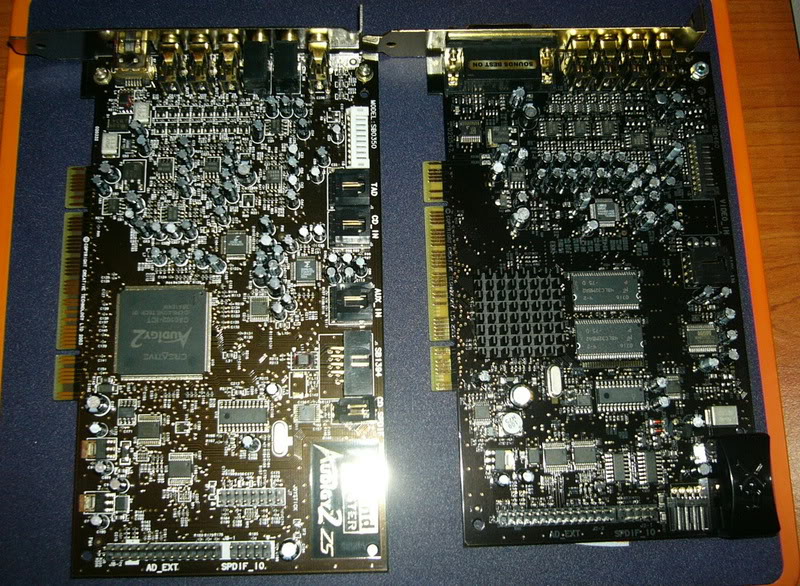
The slightly larger Audigy 2- ZS card on the left and the X-Fi card on the right.
The Fatal1y PFCS has been around for a couple of years, but the price at its release was £150! Prices have drop in those two years, but you were very lucky to get one under a £100 and wasn’t worth the money until you could get one under this price; I manage to get one for £87 and I did look at the new X-Fi Titanium Fatal1ty Champion Series card, but that has been set up especially for gaming and I need a good all rounder, because I listen to a lot music and watch DVD’s on my rig, as well as playing games.
The X-Fi cards have a 400MHz core speed, 51 million transistors, (compare that to the 5 million in the Audigy 2), and 10,000 MIPS. The X-Fi card, according to Creative, has 24 times the power of an Audigy 2 ZS and equals the power of one 3.4GHz general purpose CPU.
So what did I get for £87? The package consisted of:
• Sound Blaster X-Fi Platinum - Fatal1ty Champion Series PCI Card
Platinum - Fatal1ty Champion Series PCI Card
• X-Fi I/O Drive
• Quick Start Leaflet (Actually 2 of them!)
• Remote Control
• 2x mini MIDI to standard MIDI adapter cables
• 6.35 mm (1/4-inch) to 3.50 mm (1/8-inch) plug adapter
• 2x Batteries (AA)
• Screws for assembly
• AD_EXT Cable
• Power Splitter Cable
• Installation and Applications CD containing drivers for Windows XP and Vista

And for all you nerds, here is the spec list.
Audio Performance (Rated Output @ 2Vrms, Typical Value)
• Signal-to-Noise Ratio (20kHz Low-pass filter, A-Weighted)
Stereo Output 109dB
Front and Rear Channels 109dB
Centre, Subwoofer and Side Channels 109dB
• Total Harmonic Distortion + Noise at 1kHz (20kHz Low-pass filter) = 0.004%
• Frequency Response (+/-3dB, 24-bit/96kHz input) 10Hz to 46kHz
• Frequency Response (+/-3dB, 24-bit/192kHz input) 10Hz to 88kHz (Stereo only)
On-Board Connectivity
• Line In / Microphone In / Digital Out* / Digital I/O** (shared 3.5mm FlexiJack)
• Line level out (Front / Rear / Centre / Subwoofer / Rear Centre) via 3.50mm mini jacks
• AUX_IN line-level analog input via 4-pin Molex connector on card
• One AD_Link (26 pin) connector for linking to the X-Fi I/O Console (upgrade option)
• One AD_EXT connector for linking to the X-Fi I/O Drive
I/O Drive Connectivity
• Two RCA jacks for coaxial SPDIF input and output
• Two RCA jacks for Auxiliary input
• Two optical connectors for optical SPDIF input and output
• Two mini MIDI female connectors for MIDI input and output
• Headphone output with volume control via 6.35 mm (1/4-inch) stereo jack
• Shared line-level analog Line/Microphone input via 6.35 mm (1/4-inch) stereo jack
* Supports SPDIF Out compressed AC3 signal or PCM for Stereo Digital Speakers
** Supports SPDIF In with Creative Digital I/O Module (sold separately)
This card is design to be a balance between gaming and music, but it has the X-RAM for gaming. The sound card has other features and has been design for entertainment and audio/music creation as well. Now that I have mentioned those three, there are actually three different modes called AMA, (Active Modal Architecture) for the card; Gaming, Entertainment and Audio Creation; optimizing the card for the task you want it to do.
This allows the user to select from three different pre-sets in the drivers. Each mode enables or disables a combination of X-Fi features that best suits the environment the user plans to use. You select the default mode you want during installation, (mines Entertainment), and you can change the mode in the Windows desktop and without having to reboot the machine, before you start gaming or whatever you want to do
It's a bit more involved than changing various control panel settings (such as enabling or disabling the 24-bit Crystallizer or CMSS 3D when you switch Mode), various other changes are made.
Entertainment Mode
• Using the SRC engine, all audio sources are upsampled to 24 bit/96 kHz.
• CMSS3D is enabled, giving a 3D effect to 2D sound. Most of the time it has a bigger improvement on quality than the 24-bit Crystallizer does!
• When ripping CD's in this mode, the resulting MP3's are upsampled at that time, using the above techniques. It isn't specified, but I imagine you'd have to use Creative's own MediaSource software to do this.
• Hardware 3D Audio acceleration is disabled
• Recording is only supported up to 2 channels (stereo)

Gaming Mode
• This is where the X-Fi engine is allowed to shine. EAX 5.0 is only supported in this mode, as is any sort of 3D acceleration.
• CMSS3D is enabled when headphones are used - this actually improves surround effect quite a bit. Back when they were in a battle with Aureal (before suing them into the ground), Creative always lacked in surround sound with audio channels. However they are getting better at it.
• The 24-bit Crystallizer is enabled, upsampling sounds to 24 bit. The effect of this is argued by many; some say it sounds "more clear" and "clearly better" while others say it just sounds louder.

Audio Creating Mode
• Recording Mode is the only way to allow the recording capabilities to fully shine at full 24-bit 96 kHz sampling with low latency ASIO 2.0 support. Also, it's the only way to record in multiple channels.
• Hardware effects can be added to any audio stream
• Bit-Matched playback is only supported in Recording Mode
• CMSS is not available
• Recording Mode

AMA is an interesting way to handle the X-Fi engine. My only issue is having to remember switching back and fore whenever I do something different, (usually switching from Entertainment Mode to Game Mode and back again), but it’s not a problem really, as it only take seconds to do.

There's a difference between reasons that sound good and good sound reasons.
(Some ancient Chinese wise man)
I’m sorry for the length of this review at just only 5500 words. I’ve written uni essays shorten than this, on third century B.C. Greek architecture! So I advise you to go to the toilet now, get a cup of tea, let the dog out and put your Steam and MSN profile onto Busy. I can then start to talk about the [s]late Corinthian era[/s], (sorry, no I’m not that cruel), the Creative Labs Sound Blaster X-Fi Platinum Fatal1ty Champion Series, (I never though I would ever buy a sound card with six names!)
There’s a horrible stigma around when you mention sound for films and games. They are some who seems that sound is not as important as the visual, but audio information is better remembered and understood than visual information in our brains and has a greater effect.
Watch Star Wars Esp 4 with the sound muted and see how long you can watch it before you start to get bore and turn it back on. My guess is about less than 3 minutes. Star Wars is crap without the sound and music, the sound is just as important as the visual (and that what she said!) one enhances the other. Lucas once said that we listen to a film more than to watch it, (he also said the prequels would be better than the originals, but nobody is perfect!).
Remember Jaws? You never saw the damn thing till the end, but you knew it was there because of the music of the film, which became a classic piece of suspense music, synonymous with approaching danger by Spielberg and John Williams. People will watch a black screen, but no one will watch it with bad or no sound. This is way Lucas has spent hundred of millions in developing THX for films?
To have or not to have a sound card argument can split this people faster than Iggy Pop and Johnny Rotten from their dignity. After doing those lame TV ads, saying that both of them haven’t made a truly great album in decades, so mah!
Now I’ve heard the arguments for and against having a sound card and it isn’t a case of the more experience people on one side, against the intermediate or novice people on the other. Some of our experience people have them and some don’t. Some intermediate people have them and some don’t and the same goes for the novice people. It really comes down to what you think you know about them and what you really know about sound cards!
Now one of the arguments I keep hearing is; is there a difference between on board audio and PCI cards? Yes, technical there’s a large difference, not a huge difference but a fairly large one, (and that is what she said!).*must stop doing that.*
Will I ever hear the difference between the two? For most people the answer will be no, because a lot of PC users have cheap and crappy 2.1 to 5.1 speakers and headsets and it’s just a waste of money if you’re not going improve the speakers and headset as well, because you are not going to hear the difference. But you might see the difference rather than hear the difference and if you have done it right, you will get improvements in both! I will explain.
The technical difference between on-board and PCI is the way the sound/music is processed in the machine. With on-board audio, the CPU is doing the work producing you audio with a little help from the sound chip. Your CPU is also working away on other tasks at the same time e.g. graphics, OS and plus any other programs you’re running.
Putting a sound card in will offload most of the audio processes from the CPU to the sound card, enabling the CPU to concentrate more on those other tasks. Therefore improving the performance of the rig and getting a better frame rate in games. Similar to what the graphics card does when you put one into a rig by allowing the CPU to do more things and not to mention a big improvement in sound quality, if you got a decent set of speakers that is!
Now the other argument I keep hearing is: well I’ve got 7.1 surround sound HD audio on the motherboard, so why do I need a 7.1 sound card? On-board audio has taken big leaps in recent years with improvement in the software drivers and applications which you get with the motherboard; this has made many people to think that sound cards are now becoming redundant.
The fact is sound cards have and still have greater frequency ranges, they have higher single to noise ratios, so less noise is produced and they also have more voice support in games, (more on this later).
Creative Labs sound cards in particular have technology called EAX-HD (Environment Audio Extension) especially designed for games and has been around for a while now, (full list of games), The recent card have some new technology that they brought a few years ago called CMSS-3D, which turns your 2D sound into a virtual surround sound through a 2.1 speaker setup or through a headset. Yes surround sound through a headset! And yes it does work!
Plus many more features like a good crystallizer, THX support, DTS, Dolby Digital and a far more amount of bundle software to keep you busy for months to come, which you won’t find on an on-board audio and won’t get for many, many years.
This review, (yes we will get there), will concentrate on the Creative Labs Sound Blaster X-Fi Platinum Fatal1ty Champions Series.
This is also called the Champion Edition as well. There are over a dozen X-Fi cards from Creative Labs and it can get a bit confusing with their model and names. Don’t confuse the Creative Labs Sound Blaster X-Fi Platinum Fatal1ty Champion Series/Edition with the:
PCI Express X-Fi Titanium
PCI Express X-Fi Titanium Fatal1ty Champion Series
PCI Express X-Fi Titanium Fatal1ty Pro Series
PCI EPCI Express X-Fi Titanium Professional Audio
PCI Express X-Fi Xtreme Audio
Sound Blaster X-Fi Go!
Sound Blaster X-Fi Notebook
X-Fi Elite Pro
X-Fi Fatal1ty
X-Fi Platinum
X-Fi Xtreme Audio
X-Fi Xtreme Audio Noetbook
X-Fi XtremeGamer
X-Fi XtremeGamer Fatal1ty Pro Series
X-Fi XtremeMusic

The card shown on the upper right is not the card in this review, that’s the X-Fi XtremeGamer Fatal1ty Pro Series; look at the different packaging with the first image of this review. This just shows how easily confusing it can be at times identifying different Creative sound cards.This is also called the FPS
For argument sake, less typing for me, the fear of losing my front teeth and insanity, I’ll be calling it the Fatal1ty PFCS for this review and is in spec terms the second best sound card in the Platinum range after the Elite Pro, which is basically the same card but aim at semi-pro musicians. The sound card is being used with my Creative Fatal1ty headset, (which were design for this range of cards and which I [url=]reviewed[/url] this last year), and my Logitech Z-3e speakers with normal output at 40W, (2 satellite speaker each with 8.5W & the sub woofer with 23W of power), and a maximum output power from 80W.

Two of my favourite pieces of kit I have. You can also get the speakers in a walnut effect with the same brushed aluminium faces, for that retro 70’s look. Niceeeee!
Mostly though, the Fatal1ty PFCS is almost identical to the XtremeMusic version, with the exception of some bundled items, and the 64MB of on-board memory that Creative has dubbed, "X-RAM". You can get a version that comes with the bundled items I'm about to talk about in more detail, but without the X-RAM, called the Platinum Edition.
There is even the super-duper luxury version for professionals dubbed the Elite Pro. This one differs from the rest, as it has professional on-board components, giving it even higher specs. For instance, the Signal/Noise Ratio of the Elite Pro is 116 dB, while the others are 109 dB. If you're interested in producing semi-pro music on your PC, grab the Elite Pro.
Now I always had a sound card since my first PC in 2001. From a technical point of view I had to get one, because the on-board audio of the motherboard was not capable to provide music and sound for the games I had.
I’ve wanted to upgrade my Creative Labs Sound Blaster Audigy 2 ZS for some time, I’m not saying that the sound card is poor, but it is getting on a bit. It was about 2004 when it was release and its a good little card (actually the new card is slightly smaller than the new one!), with some great software, and has served me well for the last three and half years, but the technology is nearly 5 years old now and it was the only thing worth keeping that came out of my old rig before I got my current one.
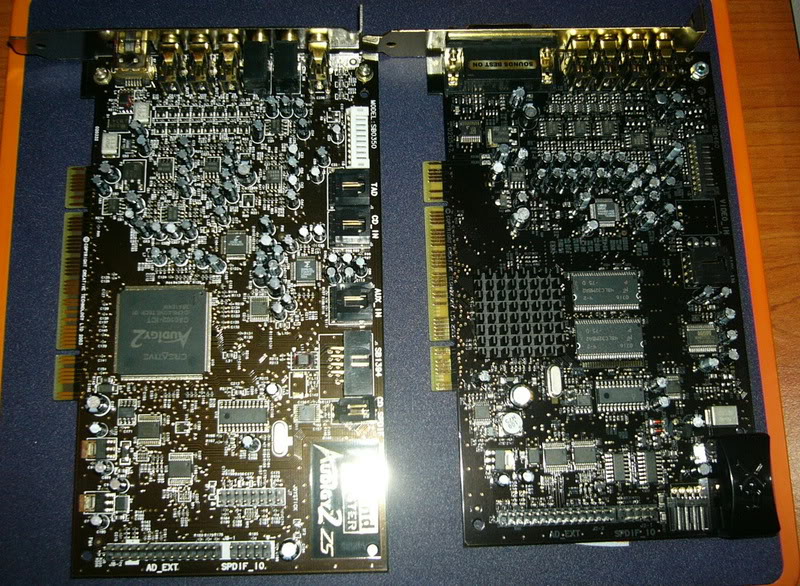
The slightly larger Audigy 2- ZS card on the left and the X-Fi card on the right.
The Fatal1y PFCS has been around for a couple of years, but the price at its release was £150! Prices have drop in those two years, but you were very lucky to get one under a £100 and wasn’t worth the money until you could get one under this price; I manage to get one for £87 and I did look at the new X-Fi Titanium Fatal1ty Champion Series card, but that has been set up especially for gaming and I need a good all rounder, because I listen to a lot music and watch DVD’s on my rig, as well as playing games.
The X-Fi cards have a 400MHz core speed, 51 million transistors, (compare that to the 5 million in the Audigy 2), and 10,000 MIPS. The X-Fi card, according to Creative, has 24 times the power of an Audigy 2 ZS and equals the power of one 3.4GHz general purpose CPU.
So what did I get for £87? The package consisted of:
• Sound Blaster X-Fi
 Platinum - Fatal1ty Champion Series PCI Card
Platinum - Fatal1ty Champion Series PCI Card• X-Fi I/O Drive
• Quick Start Leaflet (Actually 2 of them!)
• Remote Control
• 2x mini MIDI to standard MIDI adapter cables
• 6.35 mm (1/4-inch) to 3.50 mm (1/8-inch) plug adapter
• 2x Batteries (AA)
• Screws for assembly
• AD_EXT Cable
• Power Splitter Cable
• Installation and Applications CD containing drivers for Windows XP and Vista

And for all you nerds, here is the spec list.
Audio Performance (Rated Output @ 2Vrms, Typical Value)
• Signal-to-Noise Ratio (20kHz Low-pass filter, A-Weighted)
Stereo Output 109dB
Front and Rear Channels 109dB
Centre, Subwoofer and Side Channels 109dB
• Total Harmonic Distortion + Noise at 1kHz (20kHz Low-pass filter) = 0.004%
• Frequency Response (+/-3dB, 24-bit/96kHz input) 10Hz to 46kHz
• Frequency Response (+/-3dB, 24-bit/192kHz input) 10Hz to 88kHz (Stereo only)
On-Board Connectivity
• Line In / Microphone In / Digital Out* / Digital I/O** (shared 3.5mm FlexiJack)
• Line level out (Front / Rear / Centre / Subwoofer / Rear Centre) via 3.50mm mini jacks
• AUX_IN line-level analog input via 4-pin Molex connector on card
• One AD_Link (26 pin) connector for linking to the X-Fi I/O Console (upgrade option)
• One AD_EXT connector for linking to the X-Fi I/O Drive
I/O Drive Connectivity
• Two RCA jacks for coaxial SPDIF input and output
• Two RCA jacks for Auxiliary input
• Two optical connectors for optical SPDIF input and output
• Two mini MIDI female connectors for MIDI input and output
• Headphone output with volume control via 6.35 mm (1/4-inch) stereo jack
• Shared line-level analog Line/Microphone input via 6.35 mm (1/4-inch) stereo jack
* Supports SPDIF Out compressed AC3 signal or PCM for Stereo Digital Speakers
** Supports SPDIF In with Creative Digital I/O Module (sold separately)
This card is design to be a balance between gaming and music, but it has the X-RAM for gaming. The sound card has other features and has been design for entertainment and audio/music creation as well. Now that I have mentioned those three, there are actually three different modes called AMA, (Active Modal Architecture) for the card; Gaming, Entertainment and Audio Creation; optimizing the card for the task you want it to do.
This allows the user to select from three different pre-sets in the drivers. Each mode enables or disables a combination of X-Fi features that best suits the environment the user plans to use. You select the default mode you want during installation, (mines Entertainment), and you can change the mode in the Windows desktop and without having to reboot the machine, before you start gaming or whatever you want to do
It's a bit more involved than changing various control panel settings (such as enabling or disabling the 24-bit Crystallizer or CMSS 3D when you switch Mode), various other changes are made.
Entertainment Mode
• Using the SRC engine, all audio sources are upsampled to 24 bit/96 kHz.
• CMSS3D is enabled, giving a 3D effect to 2D sound. Most of the time it has a bigger improvement on quality than the 24-bit Crystallizer does!
• When ripping CD's in this mode, the resulting MP3's are upsampled at that time, using the above techniques. It isn't specified, but I imagine you'd have to use Creative's own MediaSource software to do this.
• Hardware 3D Audio acceleration is disabled
• Recording is only supported up to 2 channels (stereo)

Gaming Mode
• This is where the X-Fi engine is allowed to shine. EAX 5.0 is only supported in this mode, as is any sort of 3D acceleration.
• CMSS3D is enabled when headphones are used - this actually improves surround effect quite a bit. Back when they were in a battle with Aureal (before suing them into the ground), Creative always lacked in surround sound with audio channels. However they are getting better at it.
• The 24-bit Crystallizer is enabled, upsampling sounds to 24 bit. The effect of this is argued by many; some say it sounds "more clear" and "clearly better" while others say it just sounds louder.

Audio Creating Mode
• Recording Mode is the only way to allow the recording capabilities to fully shine at full 24-bit 96 kHz sampling with low latency ASIO 2.0 support. Also, it's the only way to record in multiple channels.
• Hardware effects can be added to any audio stream
• Bit-Matched playback is only supported in Recording Mode
• CMSS is not available
• Recording Mode

AMA is an interesting way to handle the X-Fi engine. My only issue is having to remember switching back and fore whenever I do something different, (usually switching from Entertainment Mode to Game Mode and back again), but it’s not a problem really, as it only take seconds to do.
Last edited by Kenny on Tue May 12, 2009 9:10 pm; edited 2 times in total
 Review: Creative Labs X-Fi Platinum Fatal1ty Champion Series (Part 2)
Review: Creative Labs X-Fi Platinum Fatal1ty Champion Series (Part 2)
When you start using the card, the first difference you are going to notice is the quality of your music collection. It uses a 24-bit Crystallizer, which restore portions of the sound which are lost and damage when using compression technology for your MP3, MP4, and WMA etc. The Crystallizer is a dedicated, dynamic equalizer and its main function is to enhance the high (e.g. drum cymbal like the high hat) and low frequencies of the input audio. They get rebuild and resample, thus restoring and giving you a greater range of frequencies, therefore improving the over all quality of your music tracks.
You can even check mark the feature on and off so you can listen to the difference in real time. My MP3 files sound amazing and I’m picking up notes and instrument, especially cymbals, that I didn’t notice before. The music is much richer, fuller, deeper and more precise and voices are much clearer now.
As you might of notice this is the second piece of hardware that I have, which has Jonathan Fatal1ty Wendel’s signature all over it. For those you don’t know who Fatal1ty is. He is some 28 year old pro gamer that plays Quake 4 a lot. The products that bear his moniker are excellent pieces of kit. So he’s a gamer and this card is made partly for gaming, so let’s talk about it gaming features.

So that’s what Alex Winters has been doing since 1991! And that how The Matrix should have ended. Would have made more sense, I'm just saying.

The card has on board RAM. It’s called X-RAM and you have 64 MB of the stuff, (it’s just RAM, but Creative try to make it sound cool). You are going to a 10-15% improvement in your PC speed by just adding a sound card to your machine. As mention earlier the sound card reduces the stresses of the CPU as all that audio, the difference channels and the simultaneous voices in game, is hitting your rig’s performance and games frame rate if you’re using the on-board audio.
The X-RAM gives it some extra power as it off loads more processes to the card from the CPU and store and sort of pre-loading the audio data for your games, making your PC even faster but be aware that only a few games use X-RAM at the moment.
For those of you who don’t know what EAX is, then you are at the wrong website and not really a gamer. The aim of EAX is to create more ambiences within computer games, by more accurately simulating a real-world audio environment. It’s like THX for games, it been around for some years now. EAX is better supported than X-RAM and you are bound to have a few games in your collection that can uses it e.g. Call of Duty, GTA: Vice City, Far Cry, Quake 4, F.E.A.R. and most of the Unreal Tournament games.
The latest version of EAX, (EAX Advanced HD 5.0), introduces hardware acceleration where you can hear up to 128 simultaneous voices in game, with up to 4 effects, e.g. reverb or echo etc applied to each one. That might sound like overkill, but on a server of Battlefield 2, the game will generate 64 more audio streams than the Audigy 2 ZS is capable of and with on board audio from a motherboard, you get no more than 24 audio streams.
CMSS3D is an amazing piece of software which Creative Labs brought a few ago, it enable them to take a stereo single and convert into 8 channel audio surround sound. You can really hear this especially in your headset and feel you are in a 3D environment when playing games. Somehow they have mange to manipulate the speakers in your headset to make the sound come from different directions and it’s really clear when someone is sneaking up behind in COD4 or TF2.
You can also enable this technology for music as well, but some types of music works better than others. The bass can be too heavy in some dance and rock music when I use my headset, but the Fatal1ty Gaming Headset is well know for being a having a powerful bass and there are settings in the control panel for the sound card to turn the bass and treble down.
The third and final mode is the Audio Mode which gives you a load of software and tools to edit and mixed music and sounds when recording. Now one of the many things I like about Creative sound cards over the years is the amount of bundle software you get with them. As mention before you get the Audio Console and the Entertainment Centre to change modes and settings.
You also get a load of programs to calibrate you speakers for whatever setup you may have. You have the THX calibrator included, with programs to create and edit music and sounds; WaveStudio 7 and SoundFont Studio are some of the others. To listen to music Creative gives you 3DMIDI Player and Creative’s MediaSource to play and really mess around with your music. Some of it you won’t use, but a lot of it is very good and fun to play with.
Besides X-RAM, a fancy LED on the soundcard, there are also a couple of other pieces of hardware included with this version of the card.

God knows why they put a red LED on this!
The Fatal1ty I/O Drive extends the connectivity of the X-Fi significantly; having only four ports for eight channels of output and two channels of input on the card itself, you can see how this was made to be more important than necessary. As you can see, all the inputs one would require are found on the I/O Drive. Digital inputs and outputs are made available in both optical and coaxial connection types. RCA auxiliary input is also available, as are headphone and microphone ports, each with its own volume control. Finally, MIDI input and outputs are included, along with a pair of mini adapters for these ports.

The sound card shown is the FPS version, but the port layout is the same.
I’ve found the front headphone and microphone ports the most useful and handy for using my headset, without having to disconnecting the speakers at the back of the machine and plugging the two audio jack in to play a game. You could use just the headset for everything you wanted to do, but not when I’ve got a decent set of speakers. The only problem with using the front panel with the headset is when in TF2, the microphone will go to mute when you start a new server and I have to Alt-Tab to go back into the Creative audio settings and turn it back on again. I’m not quite sure if this is Valve’s or Creative’s fault, but it doesn’t happen in other game like COD4.
It did take an e-mail to Creative to properly get the settings right between Windows and Creative’s drivers to get the microphone for the headset working, when I first use it in Steam. Their support was very good and I got a reply back within 12 hours, which didn’t quite show the solution I needed, but did point me into the right direction.
Although adapters are required for both, audio ports at the front, as the X-Fi uses 6.35mm plugs instead of 3.5mm mini plugs found on most PC audio components. Only one plug adapter is included with the Fatal1ty PFCS, so you will either have to buy, find, steal or hunt one down from somewhere if you want to connect the microphone jack as well. Fortunately unlike the logo on the sound card the logo on the I/O drive box doesn’t light up, thank god!
The I/O Drive does require power from your PSU, and luckily the 4 pin floppy drive power connection makes an unsuspecting comeback to my PC. I banned floppy disks and drives from the house two years ago, because the technology is over 20 years old and I can boot a machine with a USB stick if I ever need to.
If you are too young to know what a 4 pin floppy drive power connection look like or you have only one of these already in use, than Creative have kindly supplied a Molex splitter for you in the package. I decided to not use the one supply by Creative, because it was too long and I had a shorter splitter already supply with my Hiper Type-R 580W PSU, when I first got it.
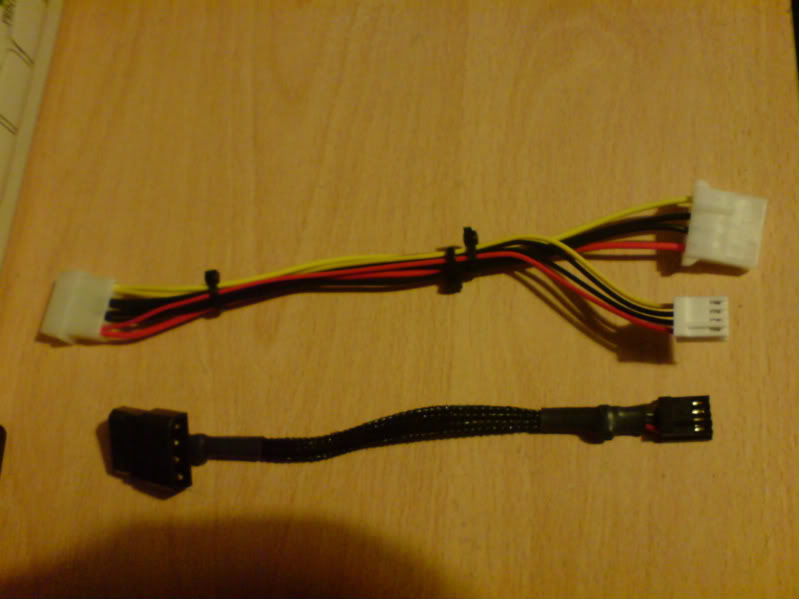
You don’t have to supply extra power to the sound card it self, only if you connect a device up to the Video Input port on the sound card, as there’s an Auxiliary 4-pin Molex connection on it as well. At the rear of the card, there are the SPDIF pins which with the other pins right next to it, is connecting to the front panel.

My only problem with this is the dirty flat AD_EXT cable that comes with it. This is really an IDE cable with 5 instead of 1 middle connector blocked. I install the hardware and I didn’t at all like how the cable looked, so after looking carefully at the cable and doing a bit of Googling. I took a spare rounded IDE, which I had lying around the house, got a small screw driver and with some precise pressure, force open the one middle blocked connector at both ends of the rounded IDE cable.

After slicing my thumb open with the screw driver, (see above image), some swearing and a plaster later, the cable was ready to go and I installed the thing and I got mixed results from doing this. Sound and music came through the headset, when plug into the front panel, but about 75% of the apps didn’t work. So I put the dirty flat grey cable back in and anything was fine again. I will have another go at it at a later date, as a rounded cable looks a lot better than the ugly cable which Creative gives you and is far easier to work with for cable managing.

The other problem I accounted with the installation is the breakout box. My case (Enermax CS-718) has quick release rails, which you attach to the optical drives, FDD, multi card readers, HDD/s etc, for easily installing and removing them and uses the standardise holes which you get on all the drives.
But the breakout box didn’t have the require holes underneath it, to attach the rails properly. So after a little more modding involving a pair of pliers and taking off the two clips on each rail for the underside holes, I was able to get the breakout box into the case and secure.


So if you have a similar case, which has quick release rails/features, just be aware of this. I come across a few people on forums you have this same problem, but it is only ever going to happen rarely and like I found there are ways around it and before you ask, yes I could have screw the thing in, but I want to able to get the thing out fast and easily if there’s ever a problem.
You can even check mark the feature on and off so you can listen to the difference in real time. My MP3 files sound amazing and I’m picking up notes and instrument, especially cymbals, that I didn’t notice before. The music is much richer, fuller, deeper and more precise and voices are much clearer now.
As you might of notice this is the second piece of hardware that I have, which has Jonathan Fatal1ty Wendel’s signature all over it. For those you don’t know who Fatal1ty is. He is some 28 year old pro gamer that plays Quake 4 a lot. The products that bear his moniker are excellent pieces of kit. So he’s a gamer and this card is made partly for gaming, so let’s talk about it gaming features.

So that’s what Alex Winters has been doing since 1991! And that how The Matrix should have ended. Would have made more sense, I'm just saying.

The card has on board RAM. It’s called X-RAM and you have 64 MB of the stuff, (it’s just RAM, but Creative try to make it sound cool). You are going to a 10-15% improvement in your PC speed by just adding a sound card to your machine. As mention earlier the sound card reduces the stresses of the CPU as all that audio, the difference channels and the simultaneous voices in game, is hitting your rig’s performance and games frame rate if you’re using the on-board audio.
The X-RAM gives it some extra power as it off loads more processes to the card from the CPU and store and sort of pre-loading the audio data for your games, making your PC even faster but be aware that only a few games use X-RAM at the moment.
For those of you who don’t know what EAX is, then you are at the wrong website and not really a gamer. The aim of EAX is to create more ambiences within computer games, by more accurately simulating a real-world audio environment. It’s like THX for games, it been around for some years now. EAX is better supported than X-RAM and you are bound to have a few games in your collection that can uses it e.g. Call of Duty, GTA: Vice City, Far Cry, Quake 4, F.E.A.R. and most of the Unreal Tournament games.
The latest version of EAX, (EAX Advanced HD 5.0), introduces hardware acceleration where you can hear up to 128 simultaneous voices in game, with up to 4 effects, e.g. reverb or echo etc applied to each one. That might sound like overkill, but on a server of Battlefield 2, the game will generate 64 more audio streams than the Audigy 2 ZS is capable of and with on board audio from a motherboard, you get no more than 24 audio streams.
CMSS3D is an amazing piece of software which Creative Labs brought a few ago, it enable them to take a stereo single and convert into 8 channel audio surround sound. You can really hear this especially in your headset and feel you are in a 3D environment when playing games. Somehow they have mange to manipulate the speakers in your headset to make the sound come from different directions and it’s really clear when someone is sneaking up behind in COD4 or TF2.
You can also enable this technology for music as well, but some types of music works better than others. The bass can be too heavy in some dance and rock music when I use my headset, but the Fatal1ty Gaming Headset is well know for being a having a powerful bass and there are settings in the control panel for the sound card to turn the bass and treble down.
The third and final mode is the Audio Mode which gives you a load of software and tools to edit and mixed music and sounds when recording. Now one of the many things I like about Creative sound cards over the years is the amount of bundle software you get with them. As mention before you get the Audio Console and the Entertainment Centre to change modes and settings.
You also get a load of programs to calibrate you speakers for whatever setup you may have. You have the THX calibrator included, with programs to create and edit music and sounds; WaveStudio 7 and SoundFont Studio are some of the others. To listen to music Creative gives you 3DMIDI Player and Creative’s MediaSource to play and really mess around with your music. Some of it you won’t use, but a lot of it is very good and fun to play with.
Besides X-RAM, a fancy LED on the soundcard, there are also a couple of other pieces of hardware included with this version of the card.

God knows why they put a red LED on this!
The Fatal1ty I/O Drive extends the connectivity of the X-Fi significantly; having only four ports for eight channels of output and two channels of input on the card itself, you can see how this was made to be more important than necessary. As you can see, all the inputs one would require are found on the I/O Drive. Digital inputs and outputs are made available in both optical and coaxial connection types. RCA auxiliary input is also available, as are headphone and microphone ports, each with its own volume control. Finally, MIDI input and outputs are included, along with a pair of mini adapters for these ports.

The sound card shown is the FPS version, but the port layout is the same.
I’ve found the front headphone and microphone ports the most useful and handy for using my headset, without having to disconnecting the speakers at the back of the machine and plugging the two audio jack in to play a game. You could use just the headset for everything you wanted to do, but not when I’ve got a decent set of speakers. The only problem with using the front panel with the headset is when in TF2, the microphone will go to mute when you start a new server and I have to Alt-Tab to go back into the Creative audio settings and turn it back on again. I’m not quite sure if this is Valve’s or Creative’s fault, but it doesn’t happen in other game like COD4.
It did take an e-mail to Creative to properly get the settings right between Windows and Creative’s drivers to get the microphone for the headset working, when I first use it in Steam. Their support was very good and I got a reply back within 12 hours, which didn’t quite show the solution I needed, but did point me into the right direction.
Although adapters are required for both, audio ports at the front, as the X-Fi uses 6.35mm plugs instead of 3.5mm mini plugs found on most PC audio components. Only one plug adapter is included with the Fatal1ty PFCS, so you will either have to buy, find, steal or hunt one down from somewhere if you want to connect the microphone jack as well. Fortunately unlike the logo on the sound card the logo on the I/O drive box doesn’t light up, thank god!
The I/O Drive does require power from your PSU, and luckily the 4 pin floppy drive power connection makes an unsuspecting comeback to my PC. I banned floppy disks and drives from the house two years ago, because the technology is over 20 years old and I can boot a machine with a USB stick if I ever need to.
If you are too young to know what a 4 pin floppy drive power connection look like or you have only one of these already in use, than Creative have kindly supplied a Molex splitter for you in the package. I decided to not use the one supply by Creative, because it was too long and I had a shorter splitter already supply with my Hiper Type-R 580W PSU, when I first got it.
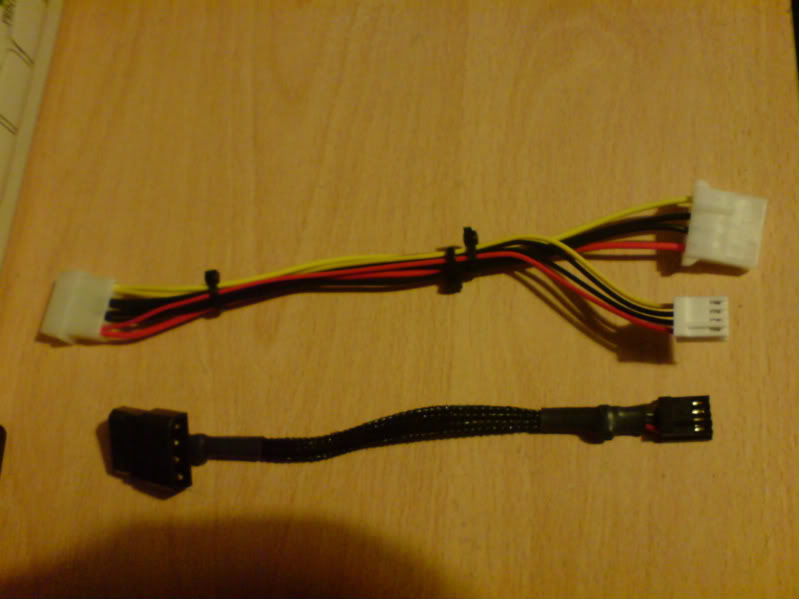
You don’t have to supply extra power to the sound card it self, only if you connect a device up to the Video Input port on the sound card, as there’s an Auxiliary 4-pin Molex connection on it as well. At the rear of the card, there are the SPDIF pins which with the other pins right next to it, is connecting to the front panel.
My only problem with this is the dirty flat AD_EXT cable that comes with it. This is really an IDE cable with 5 instead of 1 middle connector blocked. I install the hardware and I didn’t at all like how the cable looked, so after looking carefully at the cable and doing a bit of Googling. I took a spare rounded IDE, which I had lying around the house, got a small screw driver and with some precise pressure, force open the one middle blocked connector at both ends of the rounded IDE cable.

After slicing my thumb open with the screw driver, (see above image), some swearing and a plaster later, the cable was ready to go and I installed the thing and I got mixed results from doing this. Sound and music came through the headset, when plug into the front panel, but about 75% of the apps didn’t work. So I put the dirty flat grey cable back in and anything was fine again. I will have another go at it at a later date, as a rounded cable looks a lot better than the ugly cable which Creative gives you and is far easier to work with for cable managing.

The other problem I accounted with the installation is the breakout box. My case (Enermax CS-718) has quick release rails, which you attach to the optical drives, FDD, multi card readers, HDD/s etc, for easily installing and removing them and uses the standardise holes which you get on all the drives.
But the breakout box didn’t have the require holes underneath it, to attach the rails properly. So after a little more modding involving a pair of pliers and taking off the two clips on each rail for the underside holes, I was able to get the breakout box into the case and secure.


So if you have a similar case, which has quick release rails/features, just be aware of this. I come across a few people on forums you have this same problem, but it is only ever going to happen rarely and like I found there are ways around it and before you ask, yes I could have screw the thing in, but I want to able to get the thing out fast and easily if there’s ever a problem.
Last edited by Kenny on Tue May 12, 2009 8:59 pm; edited 1 time in total
 Review: Creative Labs X-Fi Platinum Fatal1ty Champion Series (Part 3)
Review: Creative Labs X-Fi Platinum Fatal1ty Champion Series (Part 3)

Also included is a basic IR remote control. The remote actually comes in handy, being able to control driver features like CMSS and the Crystallizer. Since it is an IR remote though, you will need an unobstructed path to the IR receiver on the I/O port; this means that if you have a door case, you'll have to use it open to use the remote. With the software provided, (Entertainment Centre), you can access your whole music collection and play it straight from the remote control.

You can also play film DVD’s through the software as Creative has kindly offer you a free downloadable version with of Power DVD. If have a copy already, you just have to select “Enable Control of Windows Applications” in the Entertainment Centre settings to use the remote and just open Power DVD instead rather than using the Entertainment Centre software. As it only works if you use the download version of Power DVD that Creative gives you, which is a bit of a shame as many people are still waiting for a fix to this, as like me, I have a more recent version of Power DVD. Minus this point the remote does work well in Power DVD and Windows Media Player too! They even a plug-in available for the remote if you want to use it with Win-AMP.


So my final summary of the card is this. If you called yourself a gamer using on-board audio and you can afford a good sound card and speakers, but don’t have one, than you’re just a phony, that’s what I think you are! You not getting the hardware boost you will get from having a sound card, increasing your game frame per second, plus the huge improvement in sound quality.
I have notice improvements in frame rate for my games, but I need to do some more testing yet to see how much it has improve, but early indications are that it has added about 700 points when I did a 3D Mark 06 Test. This is a 10% increase over the Audigy 2-ZS. Yes my PC sucks, if I’m only getting 7744 on 3D Mark06. COD4 and TF2 do load up much faster now, I think this where the audio files are being loading quicker than before.
The Creative PFCS does have it problems; it's fairer to say the X-Fi range has it problems, mainly to do with the software. Like I found, you can get around these with short term fixes and some Googling. The microphone problem is a bit annoying with Steam games and not being able to get Power DVD working, or load any DVD player; into the Entertainment Centre software is disappointing. I will just have to wait for creative to fix these problems, but after two years you would of though they would of fix it by now!
A lot of the software is very good, especially for tweaking your setup. The Creative software these days is not as bloated as it has been in the past and you can of course customise the installation of the software to get rid of anything you don't want.
The auto updater is a great addition to the software, rather than trailing through Creative’s website trying to find the latest driver update for your card, working out what version number you need for hours. The music software is also easy to use and will keep entertain you for months.
As a series of soundcard, the X-Fi marks a huge increase in performance over prior generations of gaming audio. The sound quality is fantastic for music, game and films, with plenty of ports and sockets to connect devices up.
There only two major flaws in the hardware and one small one. The ugly grey cable AD_EXT cable is going to ruin the look of the inside your PC if you have a side window or the air flow if you have taken the time to hide and tiny these cable away.
The other problem is the X-RAM, as there are only a few games that support it and I think this has come out ahead of it time. Hopefully more games in the future which will utilise it, but EAX is the better feature of the two. The other point is the red LED, which is not needed and looks a bit cheap to an otherwise top quality sound card.
Unless you are a techie and very familiar with computers, you shouldn't even attempt to install this card. I have noticed a far lower lack of general computer knowledge among people having trouble with these, as opposed to the generally higher knowledge level among people NOT having problems. In other words, the smarter you are, the fewer problems you will have.
You also will need a decent set of speakers to truly hear the improvement in sound and music and not some cheap sh#t from a supermarket. The decision of whether you should upgrade or invest in a sound card like the X-Fi boils down to the importance you give to audio in your PC, and what kind of speakers you plan to use for that purpose.
If you can get pass the flaws of the Creative PFCS and are prepared to tolerate and put the work in to get around them, the benefits of the Creative PFCS are far greater than the risks. I would highly recommend a X-Fi sound card, as hardware wise they are brilliant, but it is up to you to decide which one is right for you, which is really based on what you need it for.
Maybe the FPS version is the better one at the moment if you are a gamer, because it doesn’t have the X-RAM, which is only use by a few games and could be the wiser investment. This really depends if more games are release in the next 12 months with X-Ram in mind.
Pro
Awesome sound in music, games and films with the 24-bit Crystallizer & CMSS3D
Low CPU utilization
Loads of software bundle with it and easy to use.
Installing the hardware and software was fairly trouble-free
Plenty of ports on the I/O drive and very handy for headsets.
Easy to use and fairly nice looking remote control.
Work on Linux
Good Price
Cons
Buggy software in some places.
Someone has hit the AD_EXT cable with the ugly stick.
Doesn’t need the red LED.
X-Ram is just a gimmick for now.
For hardcore gamers and music enthusiasts only.
Could have been a 9/10 if it wasn’t for the slightly buggy software and would have been a 6/10, if I was a complete novice with PC’s.
Score
8/10
Done. You better let the dog back in now.
 Latest Update
Latest Update
I've now manage to successfully replace the AD_EXT cable with a rounded IDE Cable. I was using an IDE cable similar to the below image

Which have both a master and slave connector, that neither work properly between the I/O drive and the sound card. I manage to get a IDE cable similar to the one below, without the middle connection. I've just put it in and all the apps for the sound card works fine now and I didn't slice my thumb open again when removing the blocked middle socket on either end of the cable!

The mic problem, where it would go from Mic 2 to the default when I change a server, is surprise, surprise a Valve thing! It's trying to be helpful by forcing my voice input to the default however on some cards with a lot of inputs like mine (exterior box etc) it seems to get confused with the Mic channels.
What I needed to do was to find and open the config file for whichever Steam game I wanted to play, (C:\Games\Steam\SteamApps\"username"\team fortress 2\tf\cfg\config.cfg), and change the line "voice_forcemicrecord "1" to 0.
To get the mic working for Left 4 Dead when you plug it into the front panel, you have to go to C:\Program Files\Steam\steamapps\common\left 4 dead\left4dead\cfg. and like the TF2 fix open the cfg file into Notepad and find the line "voice_forcemicrecord "1" and change it's value to 0.
This stops the little sod, which we have a love/hate relationship with, from changing the voice input to whatever it felt like. Surprising on both forums, (Creative and Stream), both have plenty of topics on the subject, but it's only on the Stream user forum, (not their tech help) is there a solution for it!
Final problem to do: Getting Power DVD 7 to load up in the Entertainment Centre program, but I don't really care now, as I can just open up the PowerDVD 7 normally from the windows desktop and the remote work straight away with it.

Which have both a master and slave connector, that neither work properly between the I/O drive and the sound card. I manage to get a IDE cable similar to the one below, without the middle connection. I've just put it in and all the apps for the sound card works fine now and I didn't slice my thumb open again when removing the blocked middle socket on either end of the cable!

The mic problem, where it would go from Mic 2 to the default when I change a server, is surprise, surprise a Valve thing! It's trying to be helpful by forcing my voice input to the default however on some cards with a lot of inputs like mine (exterior box etc) it seems to get confused with the Mic channels.
What I needed to do was to find and open the config file for whichever Steam game I wanted to play, (C:\Games\Steam\SteamApps\"username"\team fortress 2\tf\cfg\config.cfg), and change the line "voice_forcemicrecord "1" to 0.
To get the mic working for Left 4 Dead when you plug it into the front panel, you have to go to C:\Program Files\Steam\steamapps\common\left 4 dead\left4dead\cfg. and like the TF2 fix open the cfg file into Notepad and find the line "voice_forcemicrecord "1" and change it's value to 0.
This stops the little sod, which we have a love/hate relationship with, from changing the voice input to whatever it felt like. Surprising on both forums, (Creative and Stream), both have plenty of topics on the subject, but it's only on the Stream user forum, (not their tech help) is there a solution for it!
Final problem to do: Getting Power DVD 7 to load up in the Entertainment Centre program, but I don't really care now, as I can just open up the PowerDVD 7 normally from the windows desktop and the remote work straight away with it.
Page 1 of 1
Permissions in this forum:
You cannot reply to topics in this forum
 Home
Home
» Members' Desks
» Map suggestions
» Your favourite tunes
» Funny Screenshots
» Members' Desktops
» Atlantica Online (mmo)
» Ranks or No ranks?
» THE COLOSSAL 8U MINECRAFT BUILD – SIGN UP TODAY!!!
» Perfect World International
» Funny Short YouTube Videos
» 8U SPRING NEWS